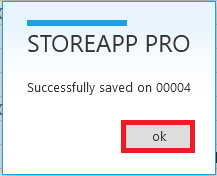This feature allows you to select items that you want to buy at a later time. To use the Presale feature, follow the steps below:
Step 1:
From StoreApp start page, navigate to Sale and then Pre-sale/ Order
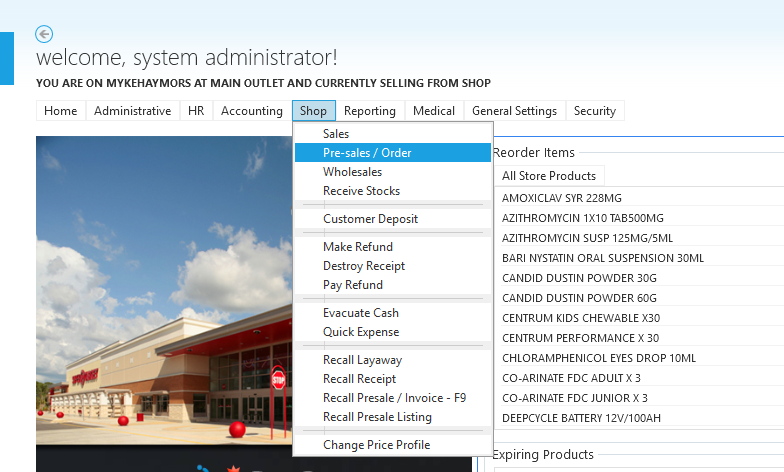
Step 2:
You can add an item using the Quick Add button by right-clicking on the item you want to add and click Quick Add or use the Add Item button at the bottom of the page, or by pressing the F8 key on the keyboard
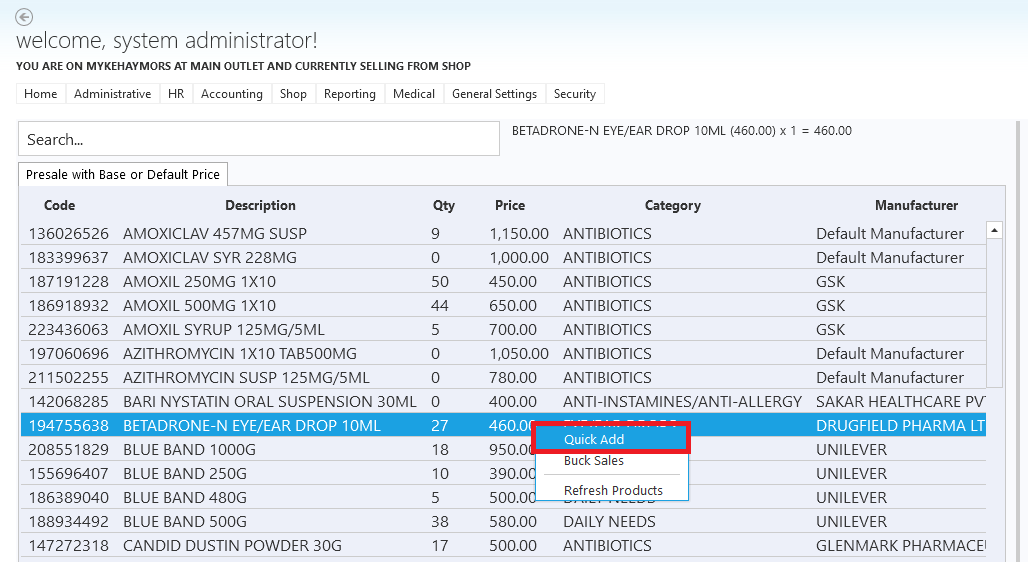
Step 3:
Repeat step 2 for all items you want to add for a Pre-sale and click Save Invoice
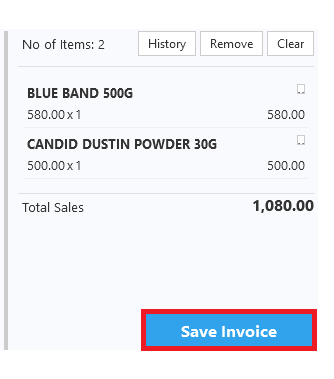
Step 4:
Click Ok to successfully made a Pre-sale Order