The Layaway features allows you to attend to other customers when your current customer is not ready to checkout. Basically, The system saves the current cart items to cache till the customer is ready to purchase.
To use this features, Follow the steps below;
Step 1:
From the StoreAPP start page, Navigate to Shop and then click on Sales.
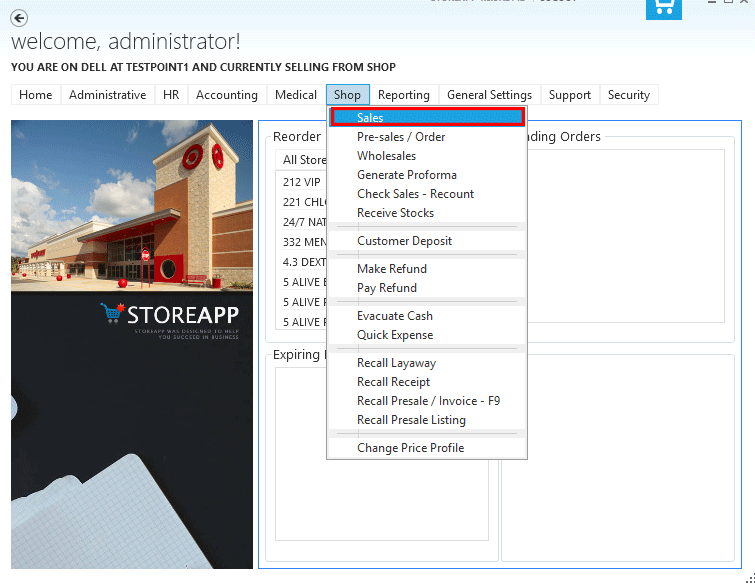
Step 2:
You can add an item using the Quick Add button by right-clicking on the item you want to add and click Quick Add or use the Add Item button at the bottom of the page, or by pressing the F8 key on the keyboard
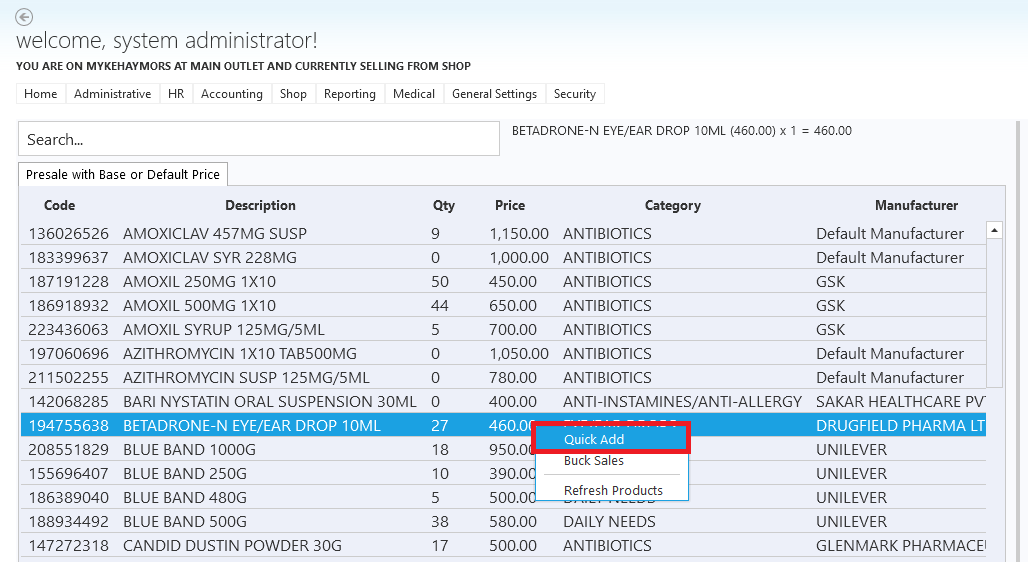
Step 3:
Go to the top left corner and click the layaway button
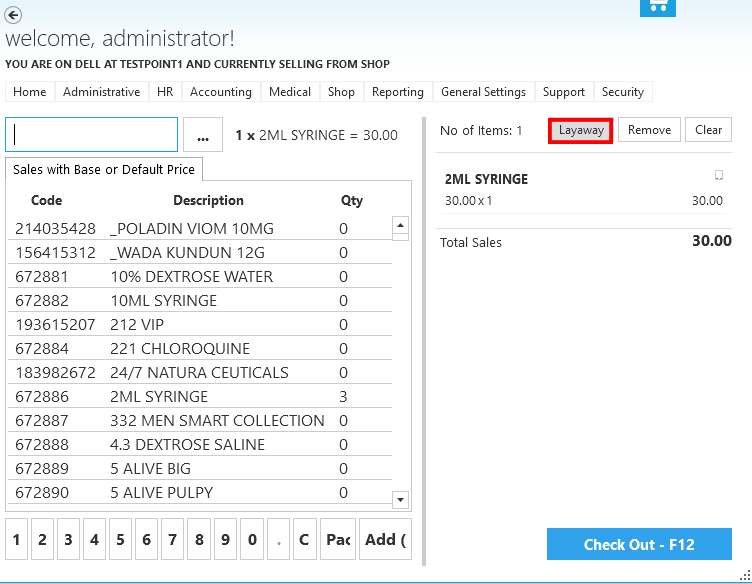
The Layaway button allows you save customers items in the cache till the customer is ready to purchase the item.
Step 4:
Click on Ok to successfully Layaway the item.
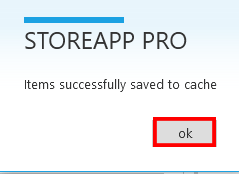
You can follow the steps below to retrieve the customer item from the creche;
Step1:
From the StoreApp start page, Navigate to Shop and click on Recall Layaway.
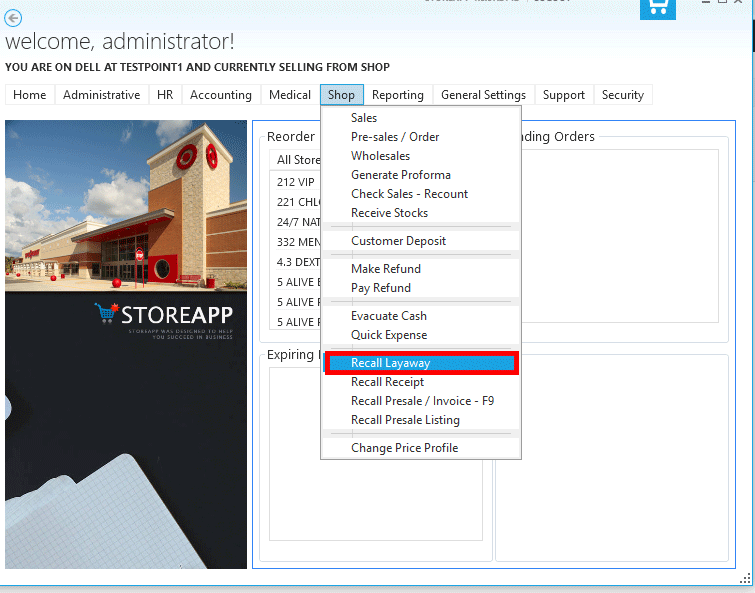
Step 2:
Select the item and click on the Retrieve Selected button.
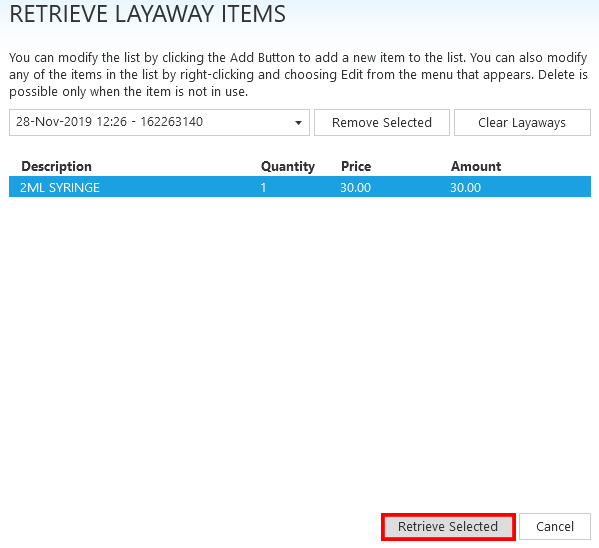
Step 3:
You can checkout and confirm your sales. CLICK HERE to see step by step procedures on how to confirm a sales.
