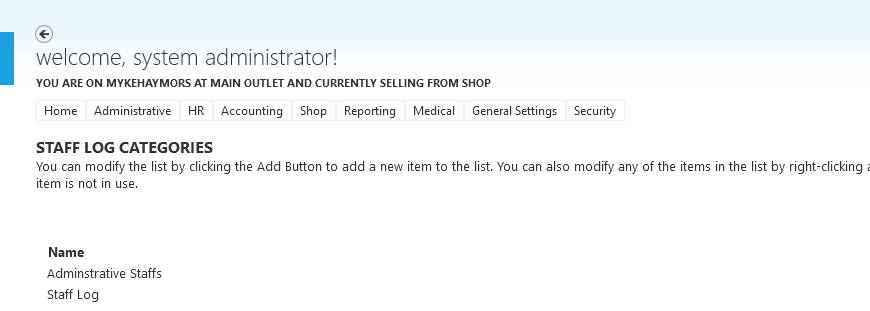Staff Log Feature helps you to keep record of your staffs. To use this feature, follow the steps below:
Step 1:
From StoreApp start page, navigate to HR and click Staffs then click Staff Log
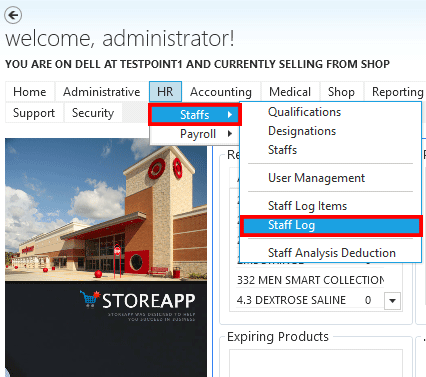
Step 2:
You can keep record of a staff by clicking the Add Staff Log button at the top left corner of the page or by right-clicking and select
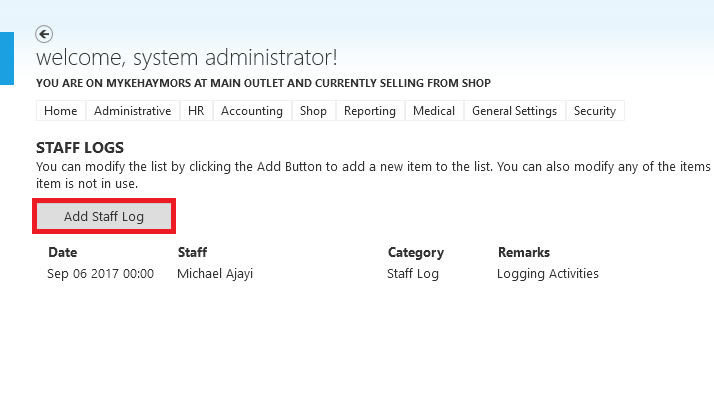
Step 3:
When the Add Staff Log dialog opens, enter the Enter the staff name, category, description, and date then click Submit
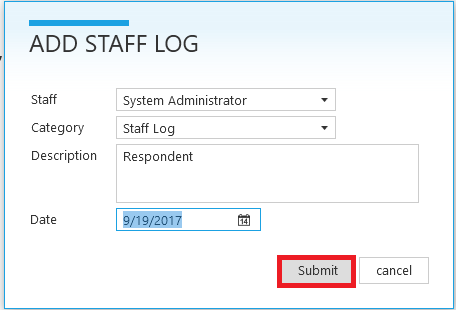
NB: To create a category, follow the steps below:
Step 1
From StoreApp start page, navigate to HR the click Staff, and then click Staff Log Items
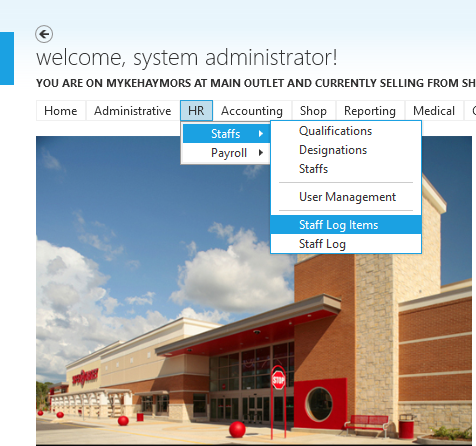
Step 2:
On the “Staff Log Categories” page, click the Add Staff Log Category button at the top right corner of the page
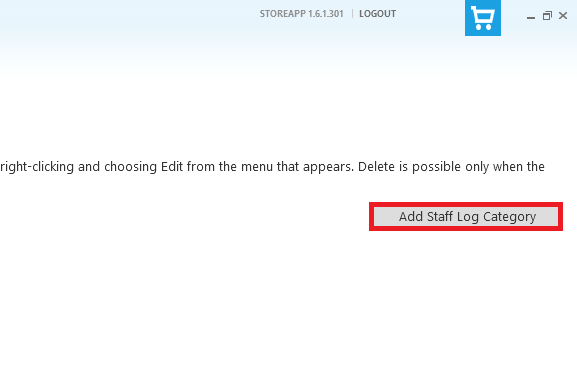
Step 3:
When the Create Staff Log Category dialog opens, enter the description and click Submit
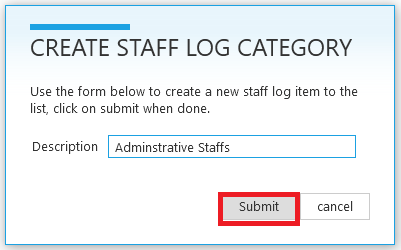
Step 4:
The Staff Log Category has been created