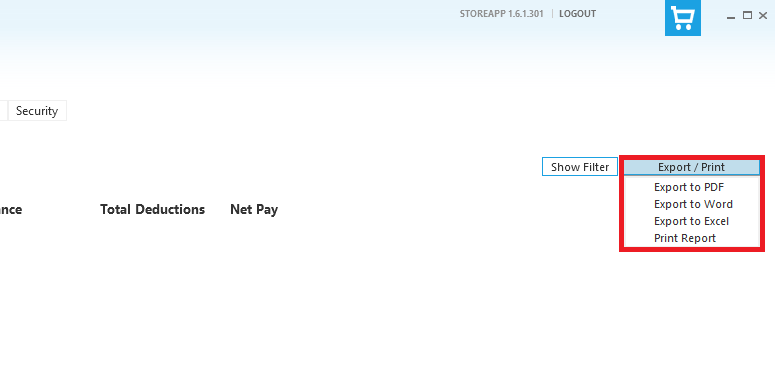The Reporting feature keeps you updated about your shop by allowing you to get reports based on the function | feature you want to report about.
To use the “Reporting” feature, follow the steps below:
Step 1:
From StoreApp start page, Navigate to Reporting.
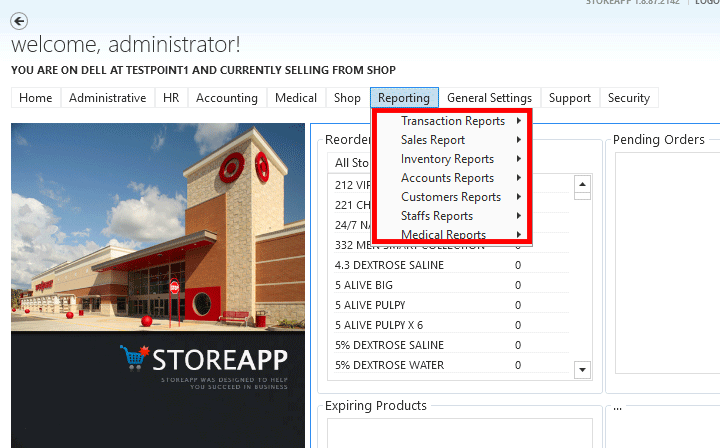
the drop down list gives you the different features you can get report about.
to get Sales Report, follow the steps below:
Step 1:
From StoreApp start page, navigate to Reporting from the drop down list click on Sales Reports, and click on Sales Summary.
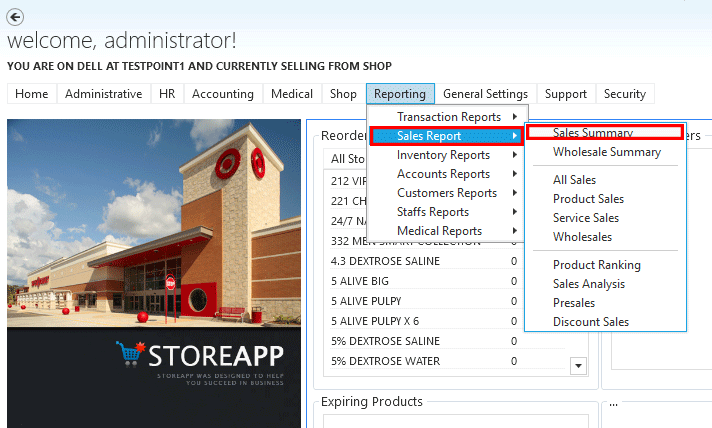
Step 2:
When the Sales Filter dialog box opens, enter the required information and click Submit
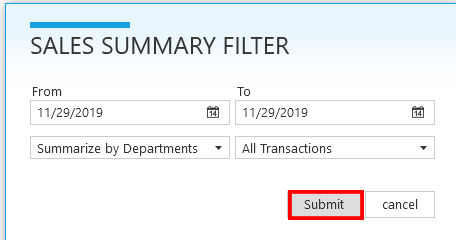
N:B: The same step goes for all the types of report features.
Exporting to PDF | Word | Excel | Print
After you click Submit in step 2 above, you can export to PDF | Word | Excel or print directly by clicking the Export/Print button at the top right corner of the page.