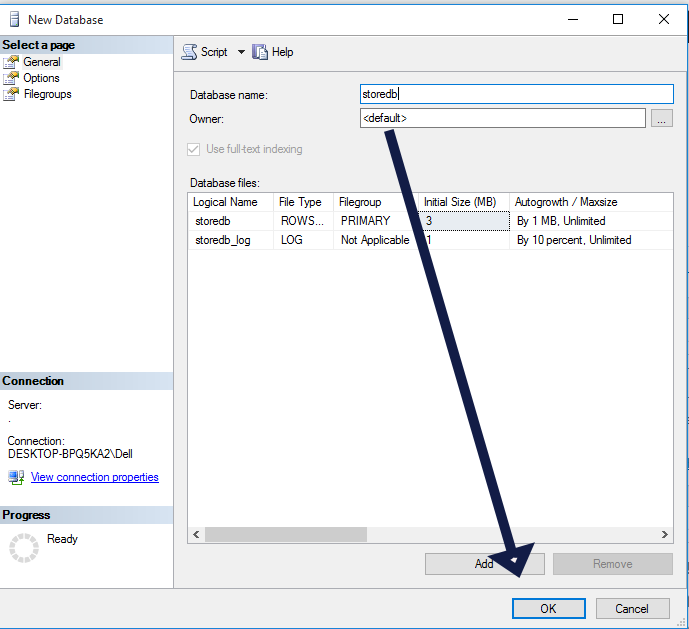Step 1: Click on the window button on your screen and search for SQL SERVER 2014 MANAGEMENT STUDIO, Click on it and this will show below;
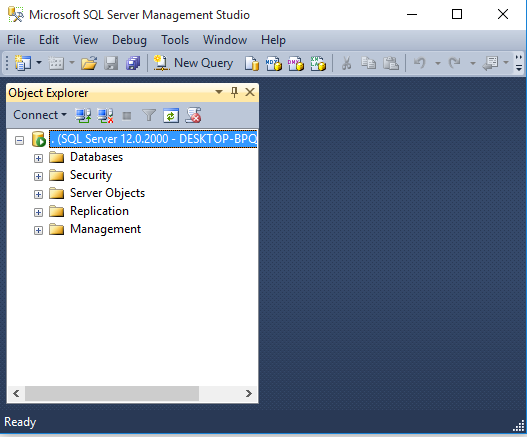
Step 2: Right click on the Databases in order to create a new database
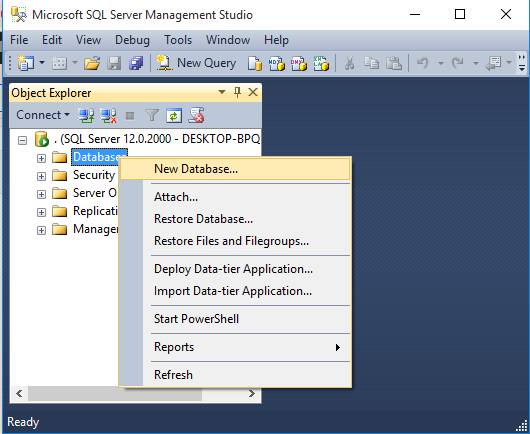
Step 3: Click on the new database to create a database for the system and this below will show up on your system.
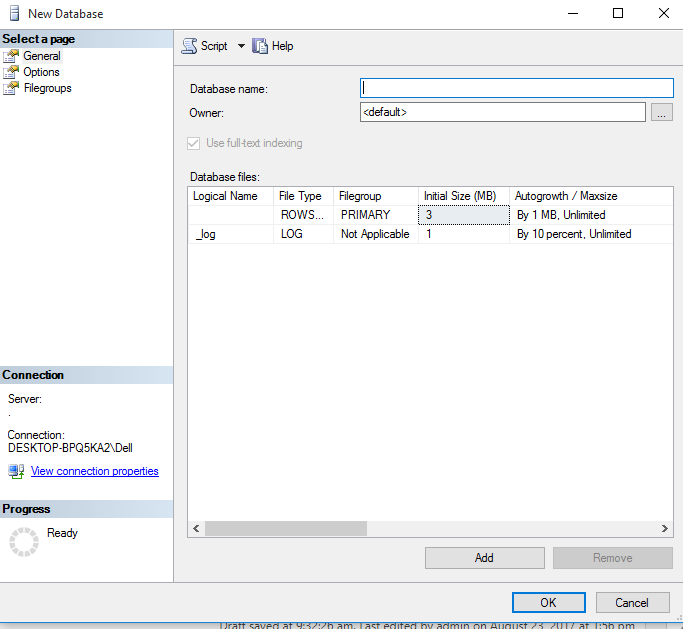
Step 4: Name the database Storedb and press ok to complete the process.