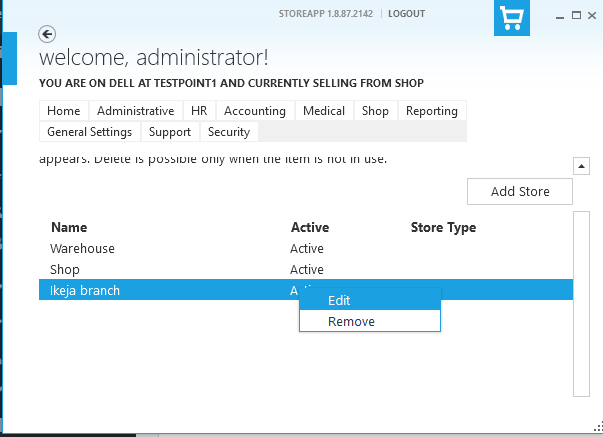Check out the video below for the Video version of this article:
This feature allows you to post stocks on StoreApp, CLICK HERE to view procedures on how to post your stock.
To use this feature, Follow the steps below:
Step 1:
From StoreApp start page, click Administrative, Navigate to Inventory and click on Stores.
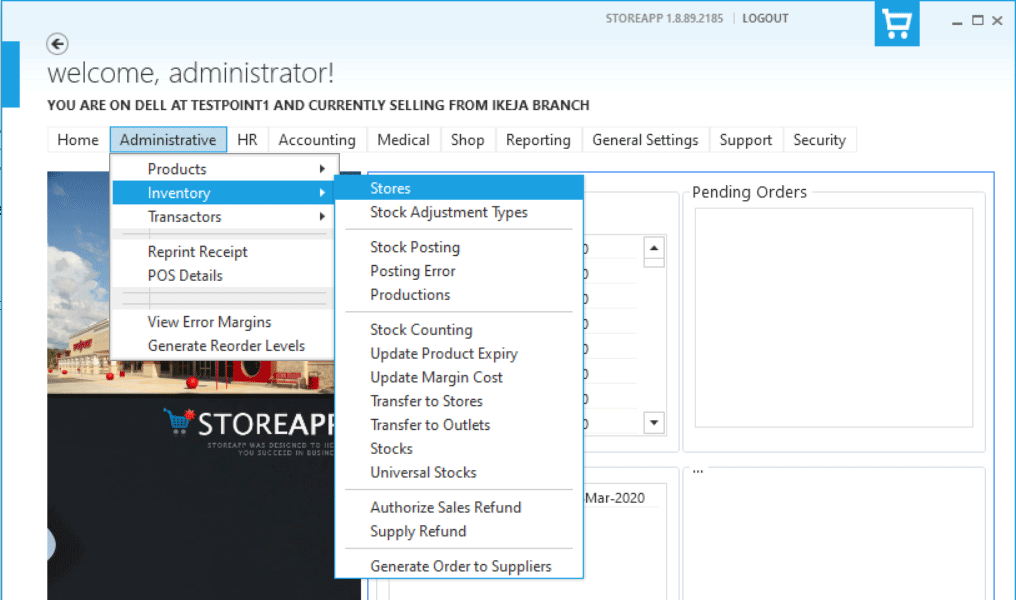
Step 2:
Click Add Stores at the top-right-hand corner of MY STORES page
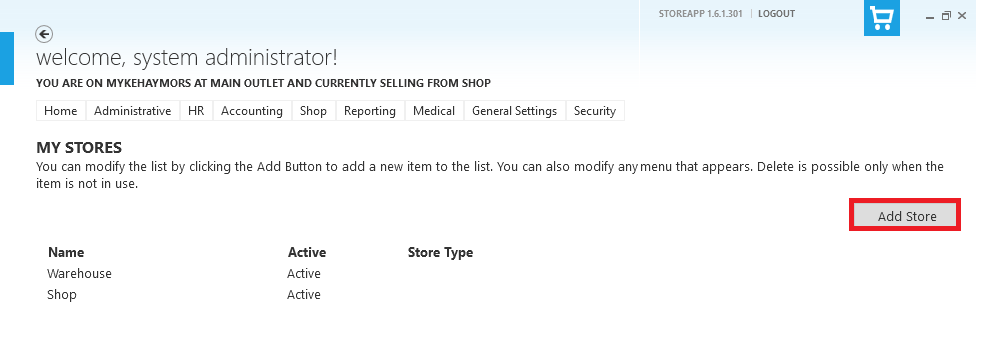
Step 3:
Enter the details for the new Store in the Description box and click Submit
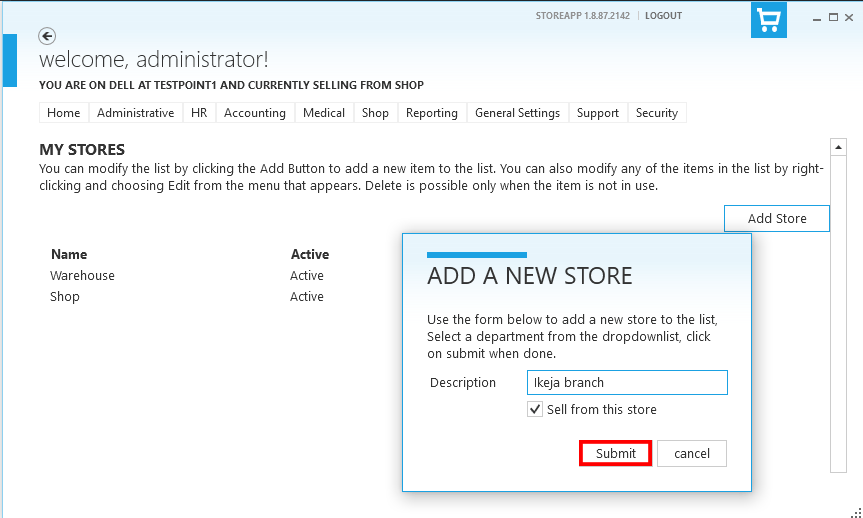
Step 4:
You have successfully set up a new Store
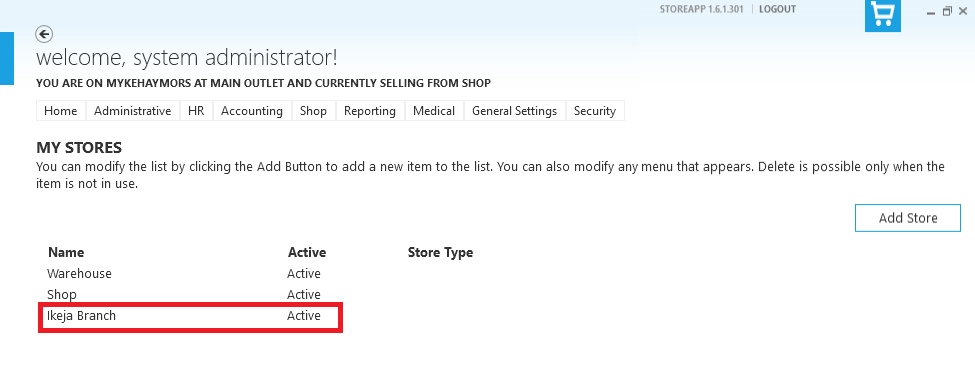
Step 5: To remove or edit the New Store, right click on the Store, It will bring out an option where you can either remove or delete.