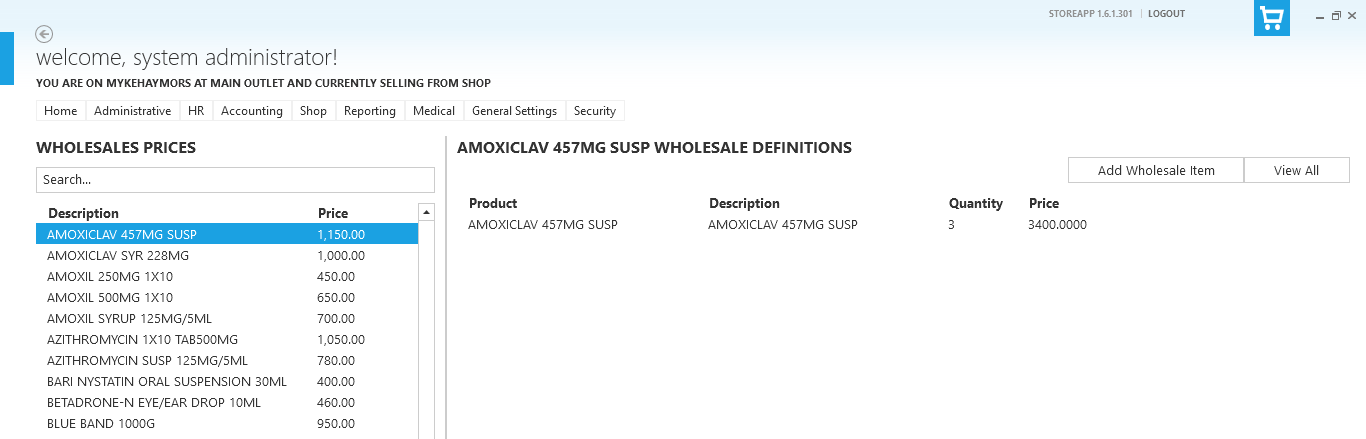Step 1:
From StoreApp start page, click on Administrative, then Products from the drop down list, click Wholesale Definition
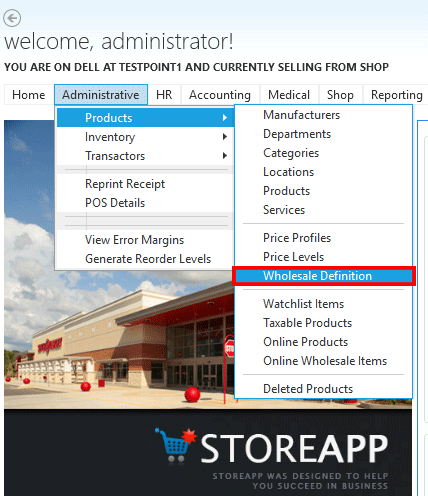
Step 2:
On the left hand side click on the product you want to set an wholesale price, On the right hand side click on add wholesale item;
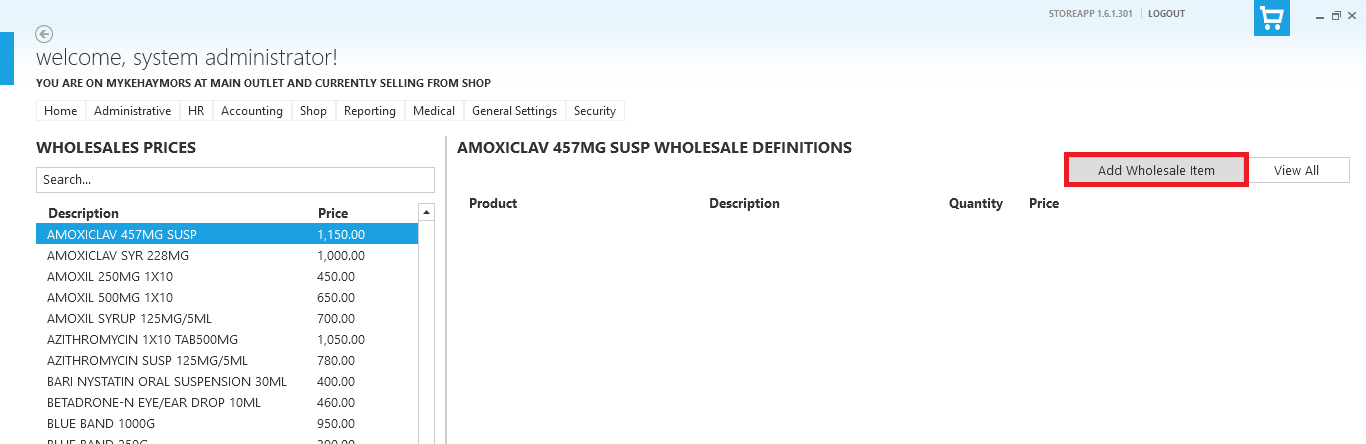
Step 3:
On the Wholesale Dialog Box, enter the details
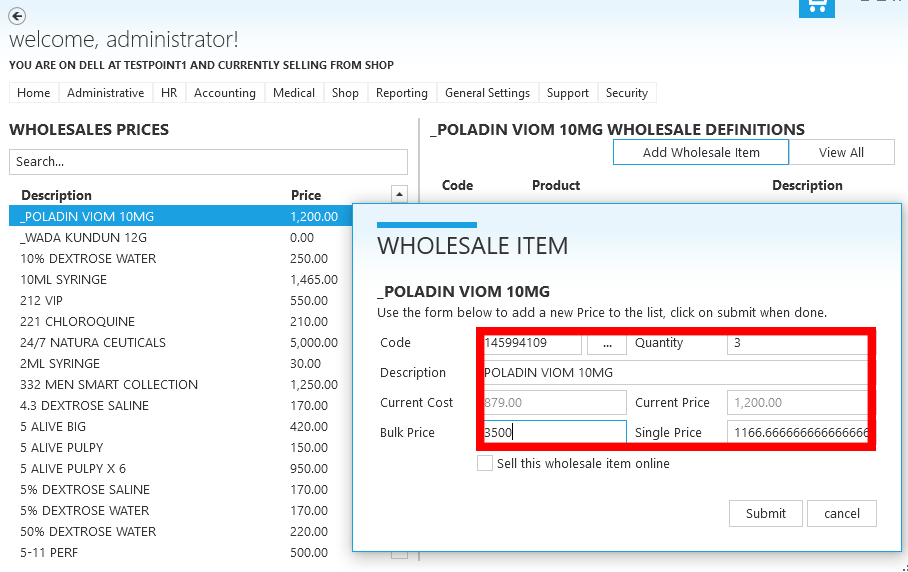
Step 4:
Click Submit to add the item to the wholesale list
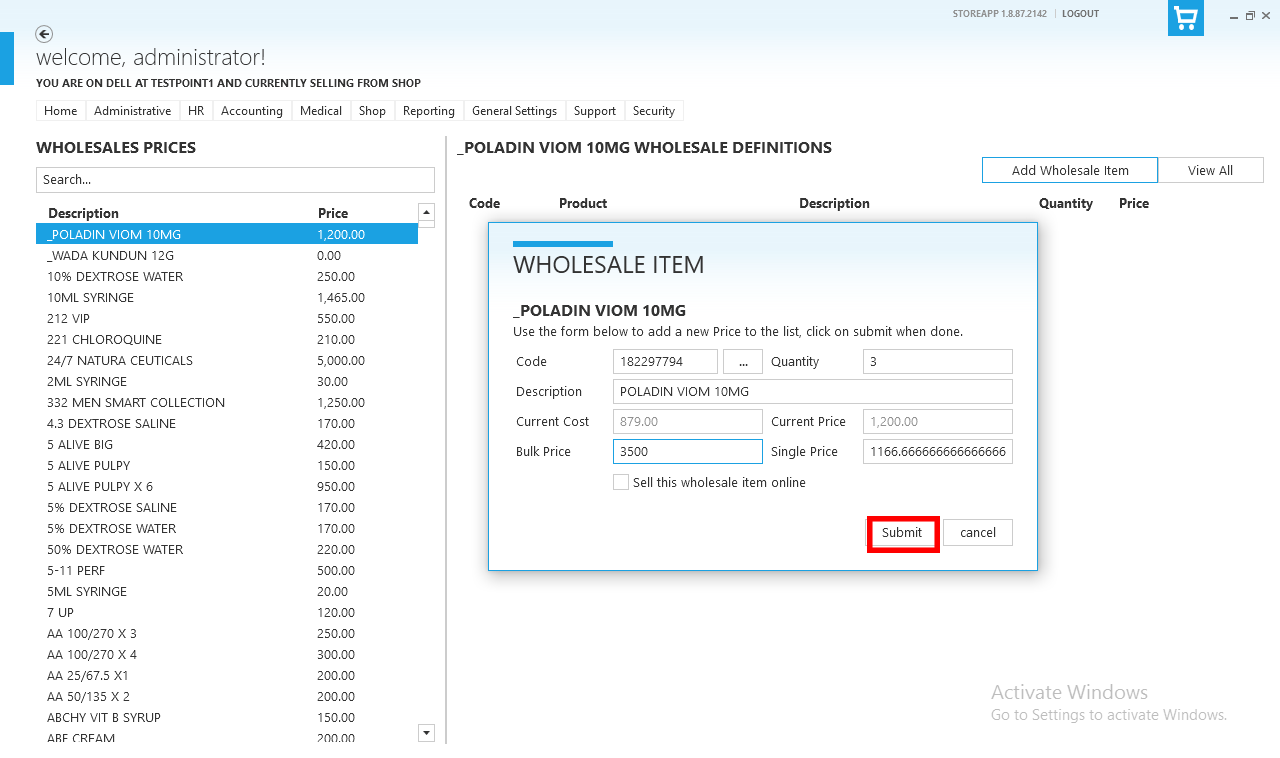
Step 5:
The item is added to the Wholesale List