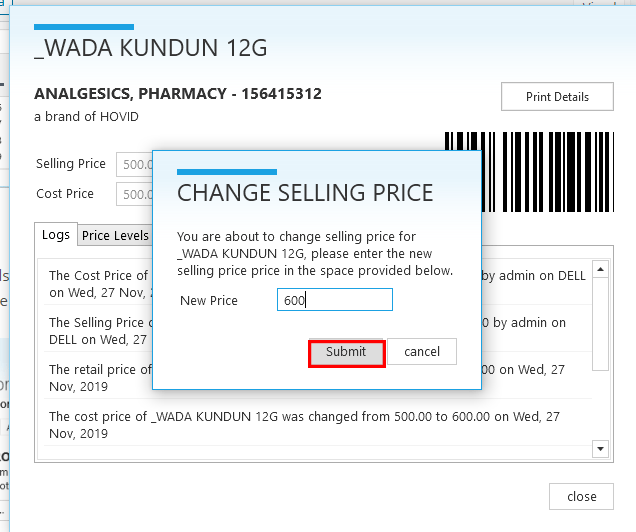Step 1:
On the Product List page, right click on the product you want to set Price for and click Set/ Change Price.
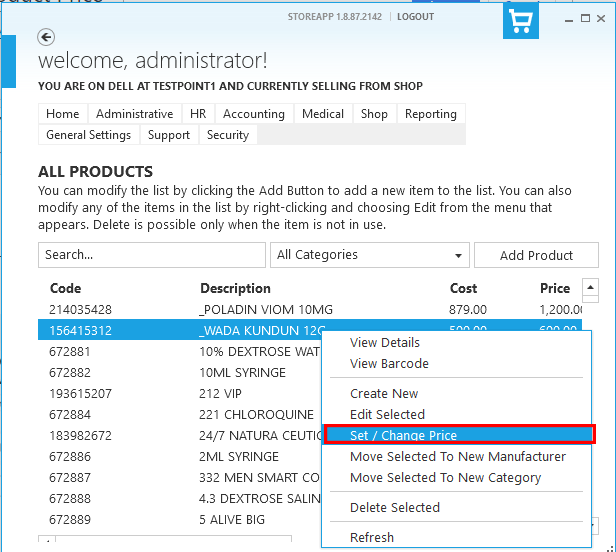
Step 2:
Enter a Price for the product and click Submit
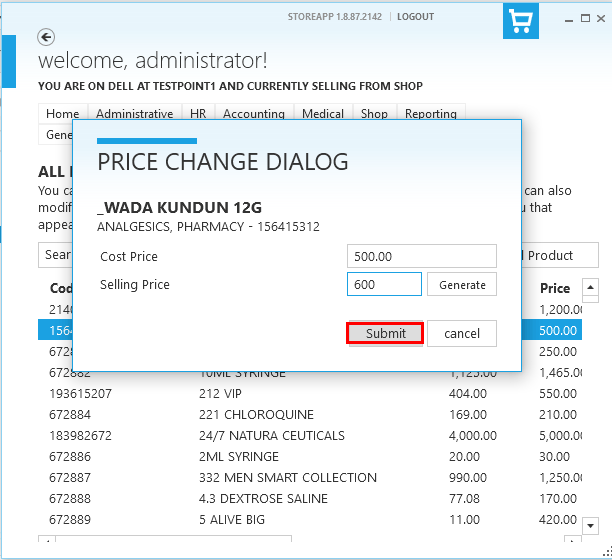
Step 3:
You can also change the price of a product by double clicking on the product,Click on Change Price, Enter the new price and Submit.