We believe in organisation and structure.
StoreApp is structured in a way to give you accurate statistical insight into your product performance as much as you desire. Enabling you to use data analytics tools to make accurate predictions and forecasts.
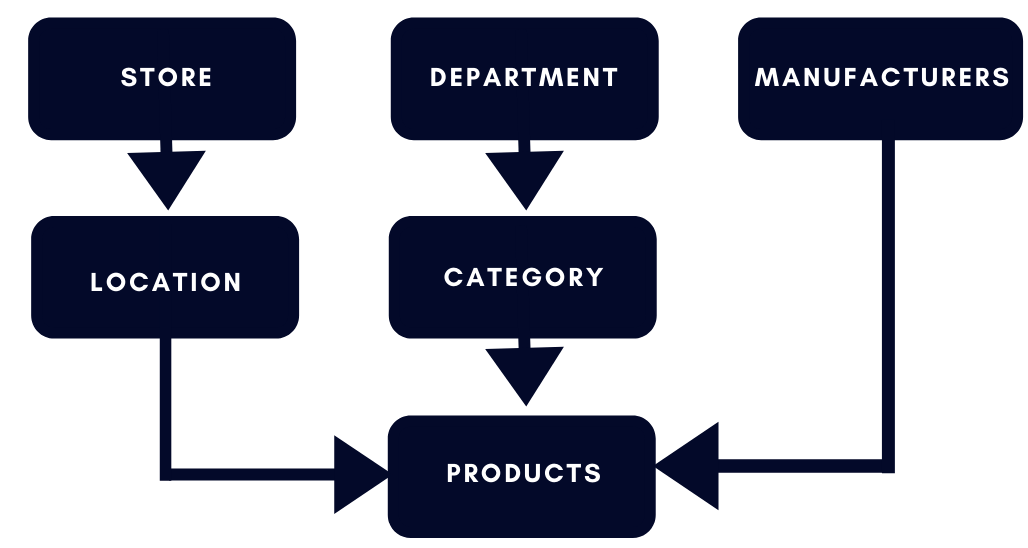
The chart above describes how products are being structured on StoreApp. It is important to follow this structure to maximize the benefit of the solution. In addition to stock products, StoreApp also allows you to create services (non-stock items).
Manufacturer
The manufacturer is the original producer of the item you have in your store. For example, Coca- Cola produces coke, GSK produces Avandia. CLICK HERE to see how to create manufacturers.
Departments
This is the major grouping for all items in your store. For example, your business outlet has a supermarket, restaurant, bakery, pharmacy. You can create those different departments on StoreApp and attach products to each. CLICK HERE to see how to create a department.
Category
Is a further sub-group of departments. These are the categories your products fall into in a given department. For example, the supermarket department may further be categorized into cosmetics, toiletries, provision, etc; while the pharmacy department may be categorized into antimalarials, multivitamins, etc. CLICK HERE to see how to create a category.
Custom categorization / Product Tags
This is a flexible tailor-made categorization of your products. For example, you can create a custom tag called COLOR and have all the possible colors as options within the category. This means that each product can be assigned to a color, and as such, you can determine what color sells most to say a certain group of customers (when used with StoreApp CUSTOMER TAG). CLICK HERE to see how to create and use product tags.
Product
Products are individual items that are unique by size, flavour, fragrance, quality, etc. For example, Peak sachet refill 500g, Peak 123 Tin, Peak 456 Refill 350g, are individual products. CLICK HERE to see how to create products.
Services
Services are non-stock products that are offered by your business. For example, tests, repair, consultation, etc. To create a service CLICK HERE.
You can optionally attach stock items to a service, such that whenever a service is sold, there is a corresponding deduction in the quantity of the attached inventory item ( turn on this function at General Settings > Store Settings > All Settings : check the box next to Attach Product Service then click on Close). For example, the service – BREAKFAST TREAT 0011 is defined as shown below.
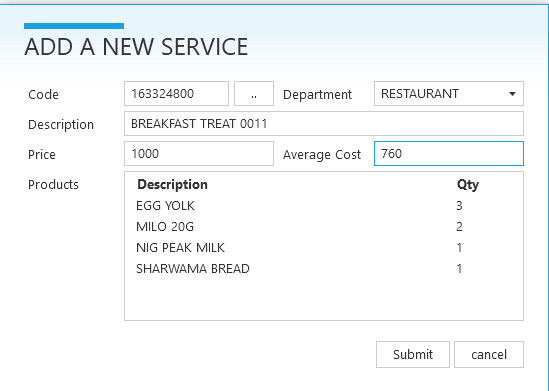
This means that, to offer the service, the company will make use of 3 units of EGG YOLK, 2 pcs of MILO 20G, 1 tin of NIG PEAK MILK, and one SHARWAMA BREAD. Thus for each sale of the service above, the corresponding quantity of each attached product is deducted from the inventory.
Locations
Products can also be grouped by the physical location in which they are arranged in your store. Location can be shelves, storerooms, fridges, etc. This makes routine stock-taking easy to carry out. CLICK HERE to see how to add products to a location.
The examples above are given to explain the points. You may choose to organize your business your own way using the tools that we have provided. if you need further insight, you can discuss with one of our StoreApp business model compliance experts.
