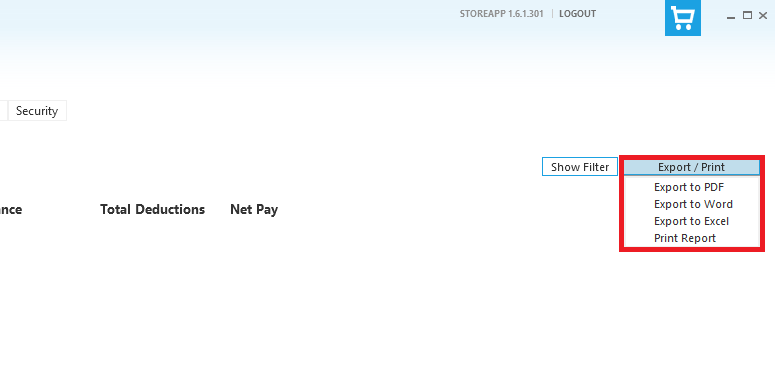To use the generatory payroll feature, follow the steps below:
Step 1:
Navigate to Reporting, then click Accounts Reports and then click Payrolls
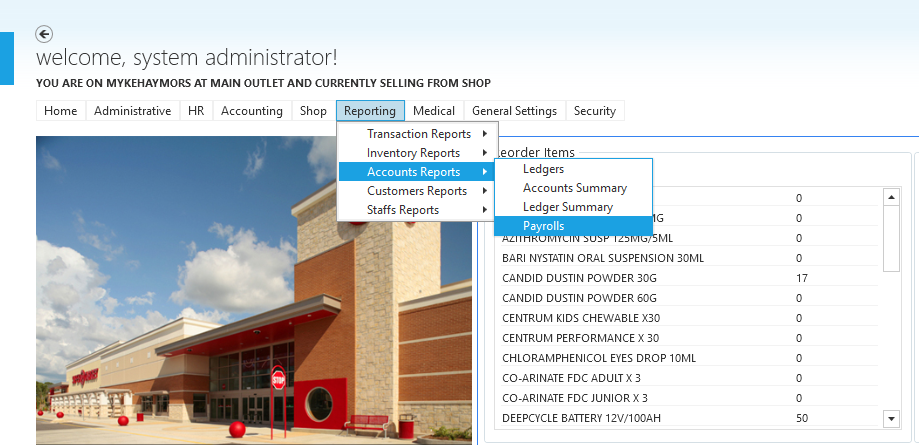
Step 2:
You can do two things on the Monthly Payroll page
- You can get the payroll for a selected month by clicking the “Show Filter” Button at the top right corner of the page.

Step 3:
When the Payroll Filter dialog opens, enter the required information and click Submit
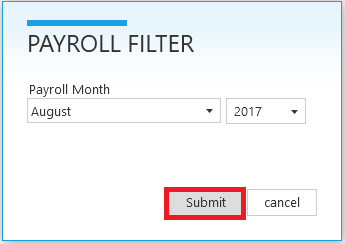
- You can export the payroll to varying file formats: pdf, word, excel, or you can choose to print the report.