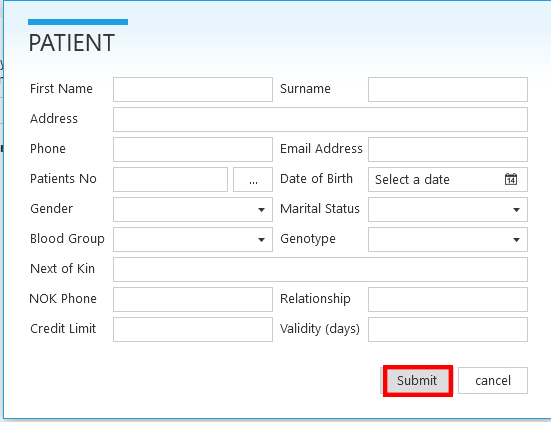StoreApp allows you keep records of patient by entering their details.
To use this features, Follow the steps below:
Step 1:
From the StoreApp start page, Go to Administrative from the drop down list, Navigate to Transactors and click on Patients.
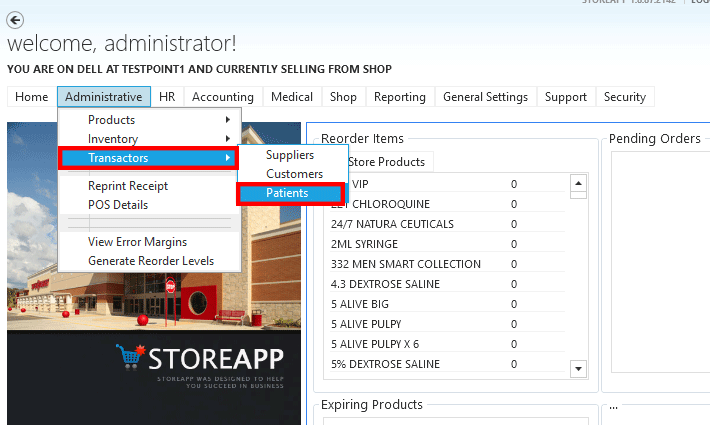
Step 2:
Click on Add Patient
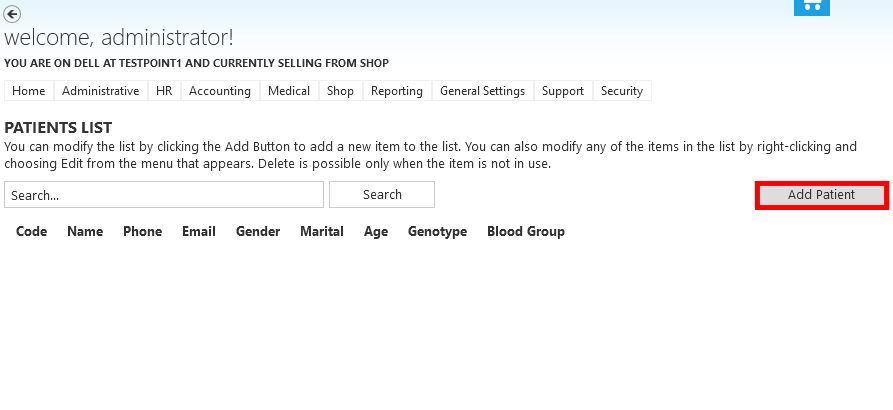
Step 3: Enter the required information and click on Submit when done.
- you can enter a defined Patients no or allow the system to generate one for you by clicking the button next to the text field.
- Credit limit means the maximum amount which that Patient can owe you. Validity means the maximum period for payment.
-
Note that If credit limit and validity are left as 0, the Patient cannot get access to credit.