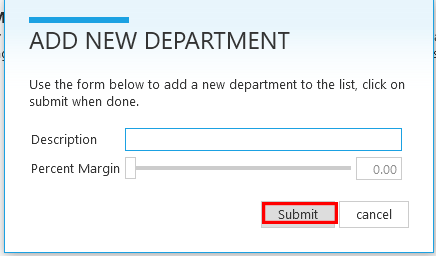CLICK HERE to know what a Department is.
Step 1: Goto Administrative, Products and Click on Departments.
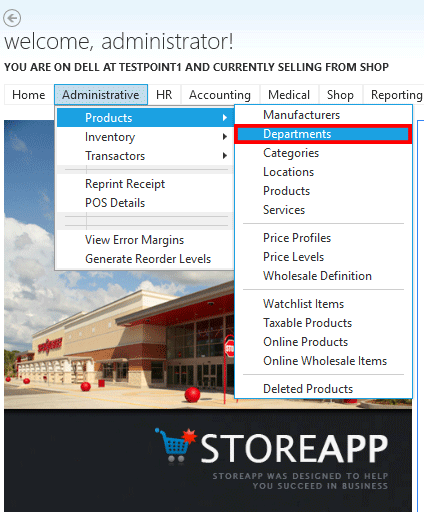
Step 2: Click on Add Department on the upper right corner of the screen, to add a new department. You can also right click on an existing department to edit its description.
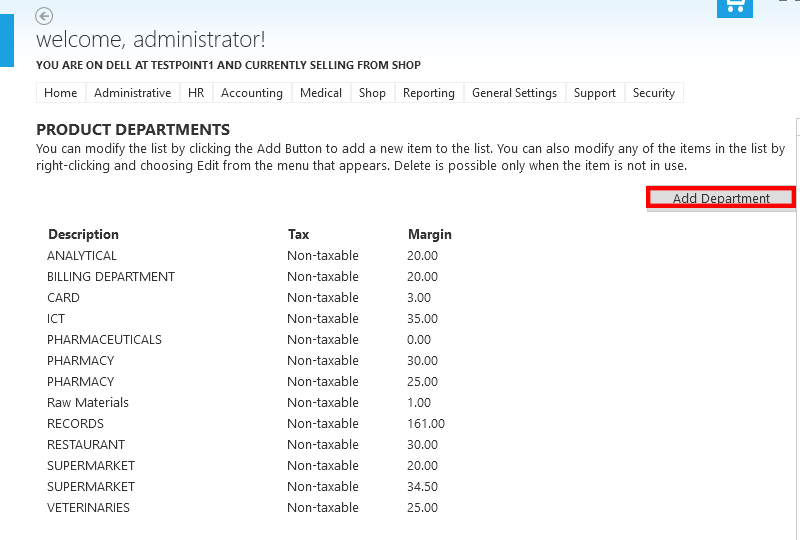
Step 3: Complete the ADD NEW DEPARTMENT form. Description is the name you wish to call a department. Percent Margin is the Markup for all products added into that department. Click on Submit when you are done.
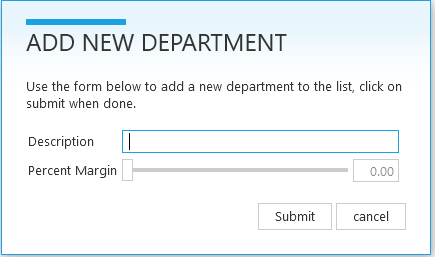
- Department: This is the name you wish to call a department
- Percent Margin: This the markup for all products added into the department
Step 4: Click Submit to add department.