A connection setup is required for StoreApp application to fetch data, use data and store data into the database table, managed by a database manager (Microsoft SQL server). The database manager is installed on the computer we call SERVER. It is a one time setup. For reasons why you may need to do this setup again CLICK HERE.
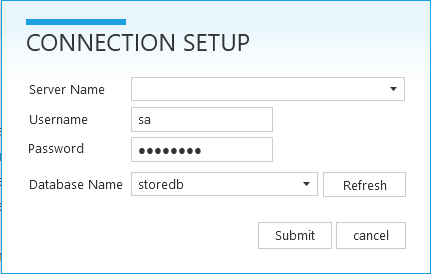
To complete a connection setup, do the following:
Enter the IP address (must be a static ip) or computer name of the server computer in the space for Server Name and click on Submit.
To get the server name, go on the server computer and do any of the following:
- Press the Windows key and the Pause/Break key at the same time.
- On your Desktop, or in File Explorer, right-click This PC (in Windows 10) or My Computer (previous versions of Windows). In the menu that appears, choose Properties.
You will get a page as shown below, the computer name is circled.
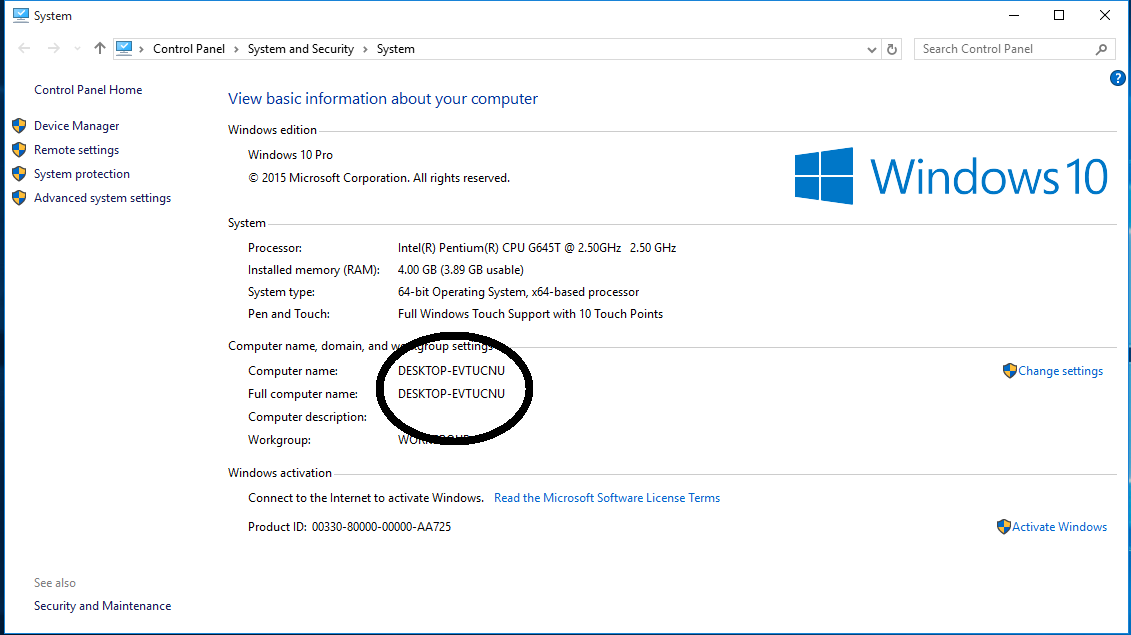
Note that: for a situation where more than one computers will be used, a Local Area Network (LAN) connection must have been successfully set up to enable other computers to communicate with the server computer.
