STEP BY STEP PROCEDURES IN CONFIGURING SQL SERVER
Step 1: Click on the window button on your screen and search for SQL SERVER 2014 CONFIGURATION STUDIO, Click on it and this will show below;
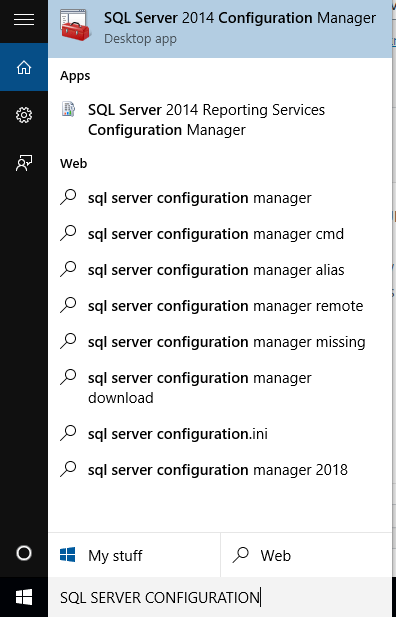
Step 2: Click on the SQL SERVER 2014 CONFIGURATION MANAGER, The user account control will ask if you want this app to make changes to your PC, Click yes and this will show below;
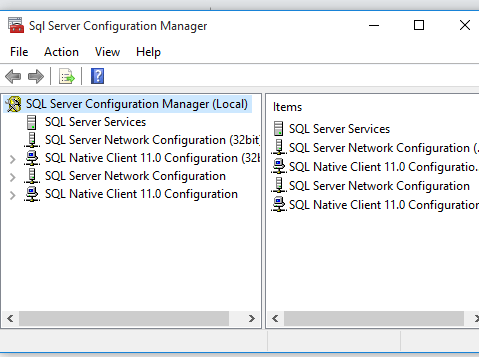
Step 3: Expand SQL Server Network Configuration and select Protocols for MSSQLSERVER on the left pane.
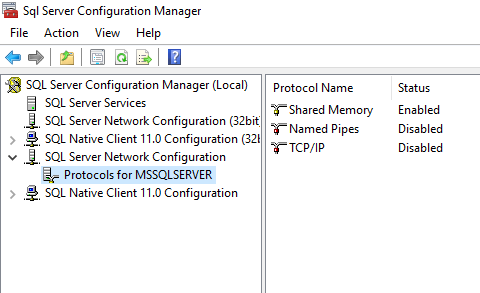
Step 4: Right click on Named Pipes and select Enable. Repeat the same process for TCP/IP to Enable it as well.
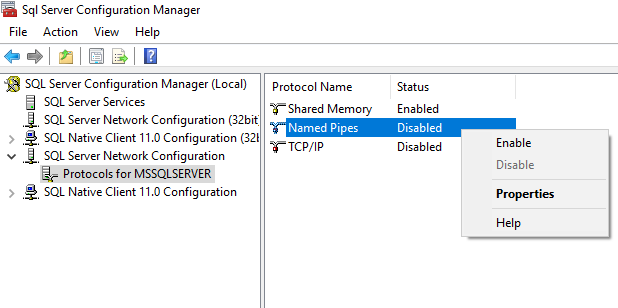
Step 5: Right click on Named Pipes and select Enable. Repeat the same process for TCP/IP to Enable it as well.
