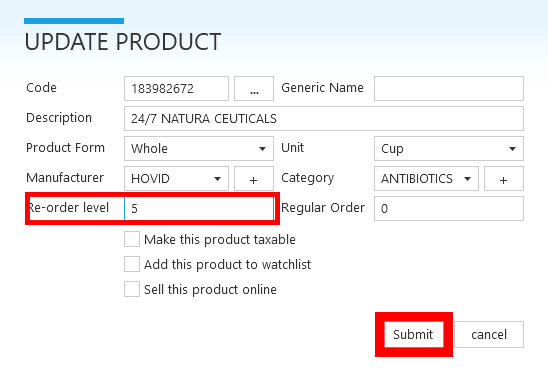Step 1:
From StoreApp start page, click Administrative, from the drop down list, Products and then click Products.
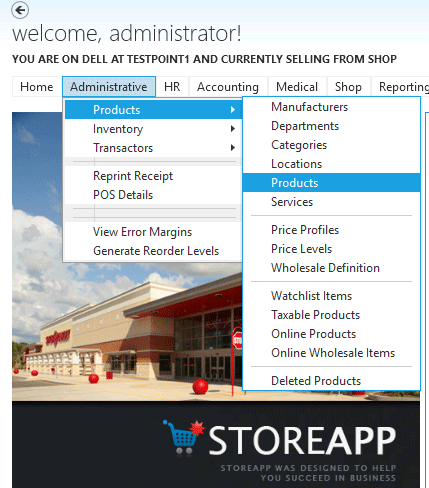
Step 2:
Search for the product whose reorder level you wish to set, right click on it and click Edit Selected.
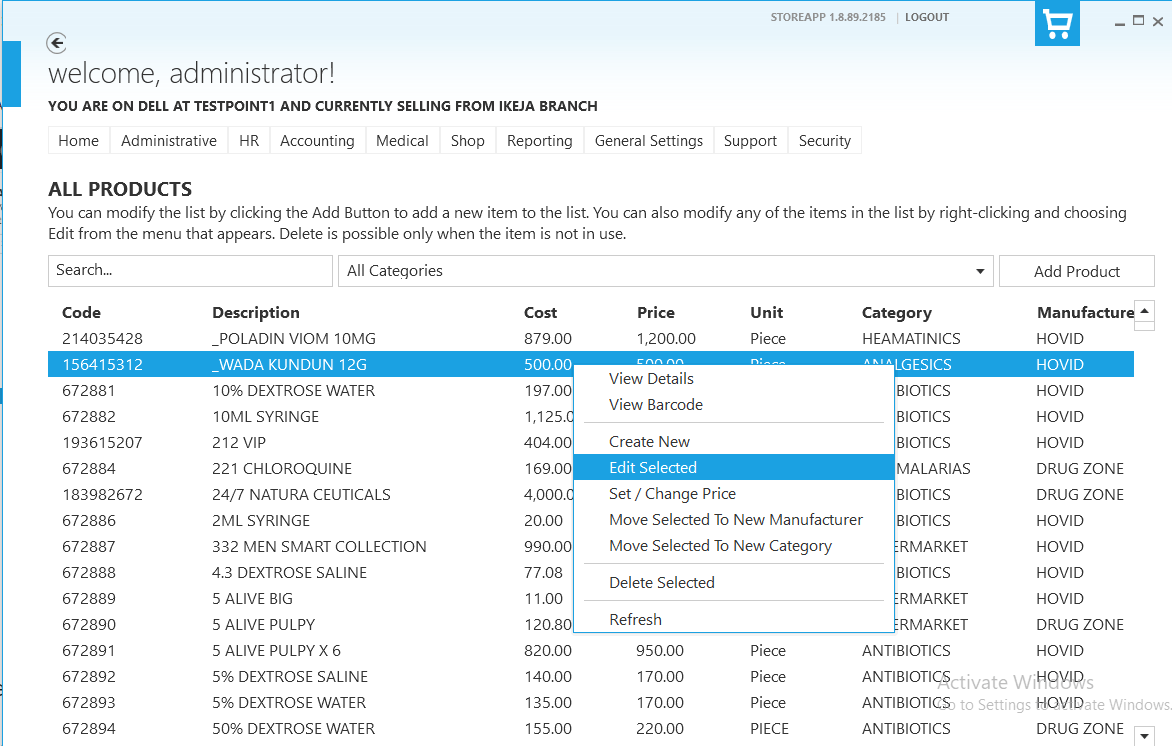
Step 3:
Enter the Re-order level number and then click Submit.