This features grant you an uninterrupted access to StoreApp, For as long as your Licence key is still active.
Follow this steps below to successfully Licence StoreApp, Let’s begin:
Step 1:
Your secret key is the key to obtaining your Licence key.
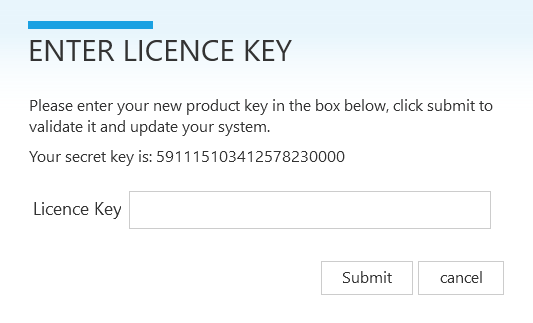
Step 2:
Kindly send your secret key to any of your agent inorder to get your Licence Key, Click Here
to call our agents inorder to obtain your Licence key.
Step 3:
Enter the Licence Key that was sent to you in the Box and Click Submit.
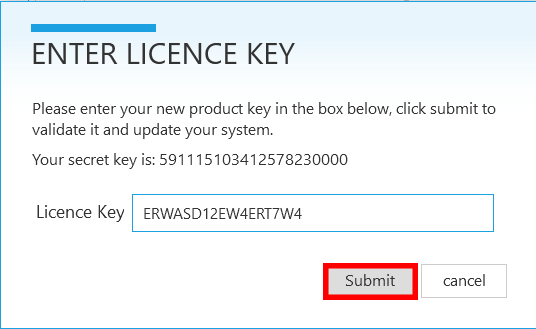
To update your Licence Key, Follow the Steps below;
Step 3:
From the StoreApp start page, Go to General Setting and Click on Update Licence.
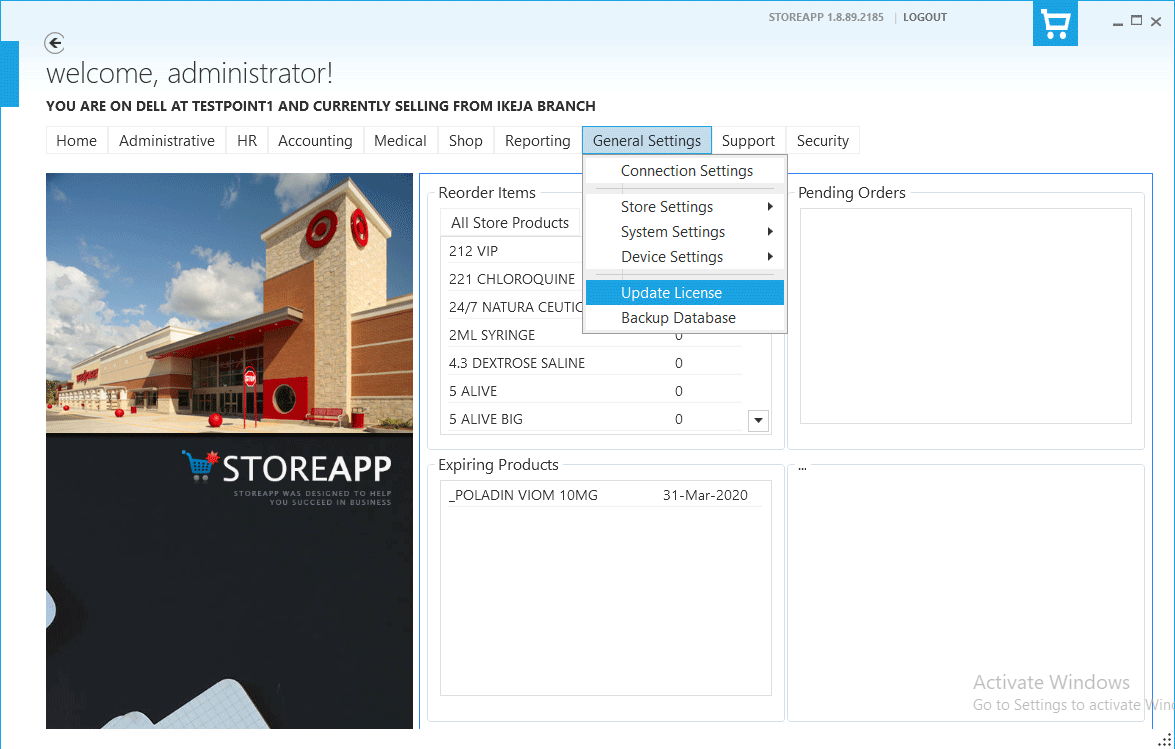
Repeat Step 1 and Step 2 to complete the update.
