To create Services CLICK HERE.
Step 1:
From the StoreApp home screen, click on Admin, select Products and services from the drop down menu, then click on Products.
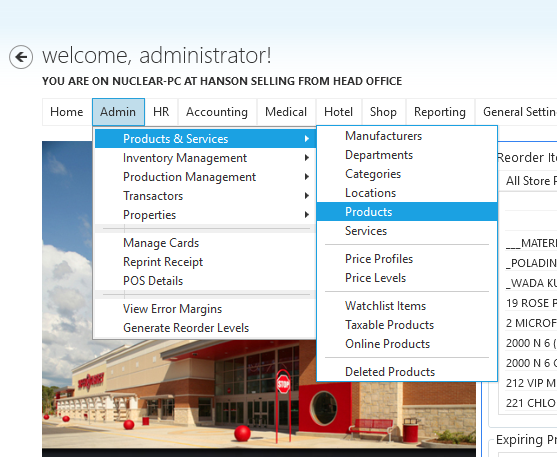
Step 2:
On the Products page, You could either right click anywhere on the products and select Create New Product or you go to the top right corner and click on Add Product.
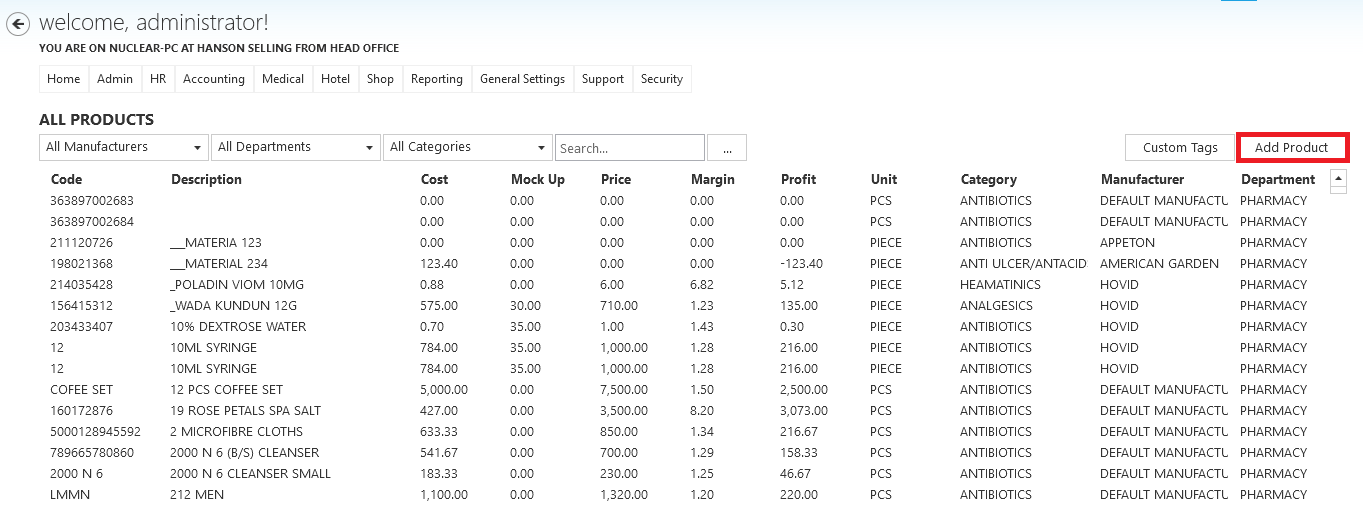
Step 3:
On the Create new Product Dialog, enter the product information and Click on Submit when done.
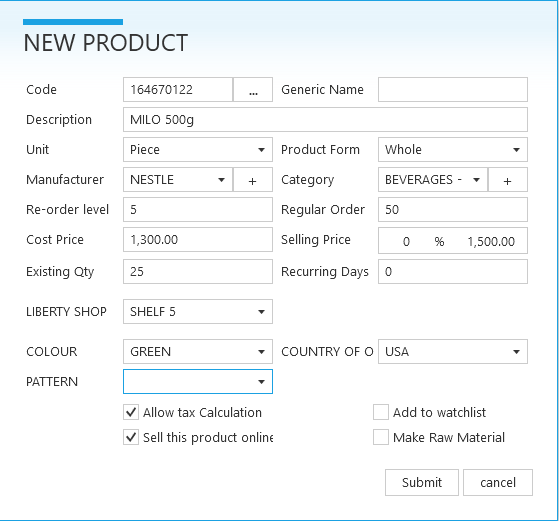
- Code: this is the Barcode (this code can be used to add products to the cart at the point of sale) on the product. Click Generate Code if the product does not have a barcode.
- Generic Name: this is the active constituent in the product e.g Lumenfantrine (mostly for pharmaceutical products)
- Description: this is a unique description of a product based on its size, quantity, color, etc. for example Blue Band 500g is a unique product description.
- Unit: is the least form in which the item is dispensed, could be in piece, kg, pack, roll, sachet, etc.
- Category: this is the category the product falls into.
- Re-order level: this is the least amount of product available before the system prompts for re-order from the warehouse or manufacturer
- Regular Order: this is the amount of goods ordered on regular basis, the system takes note of this number so that you do not need to always specify the number of goods to be ordered when doing a re-order.
- Cost Price: is the cost at which the product is bought from the supplier.
- Selling Price: is the default retail price of the product. You can enter this price manually or enter a mark-up percentage for the software to generate the selling price. If the product has any other pricing such as wholesale price, price levels or bulk price, special price, CLICK HERE for more information on the pricing on StoreApp.
- Exi
Step 4:
On the Adjust Stocks page, Fill in the required information to adjust stock and click Submit when done.
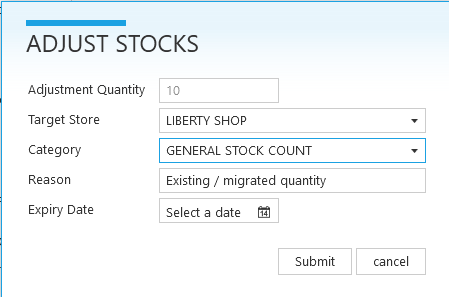
Step 5:
Click OK to complete the process.
