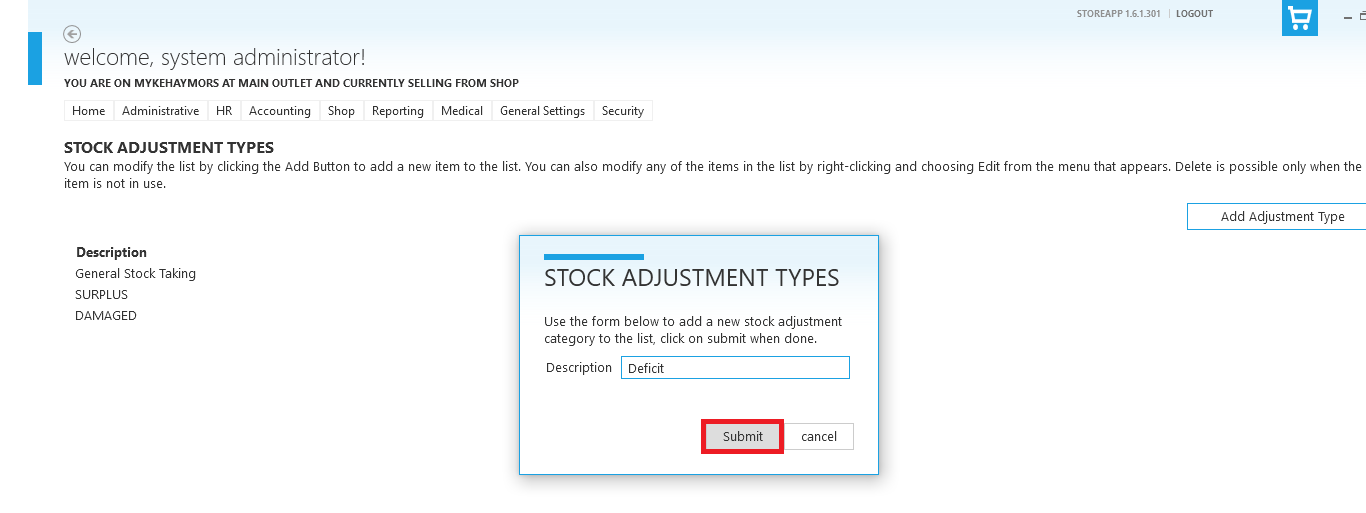To adjust stock, Follow the steps below:
Step 1:
From StoreApp start page, click Administrative, from the drop down list, click Inventory and then click Stock Adjustment Types
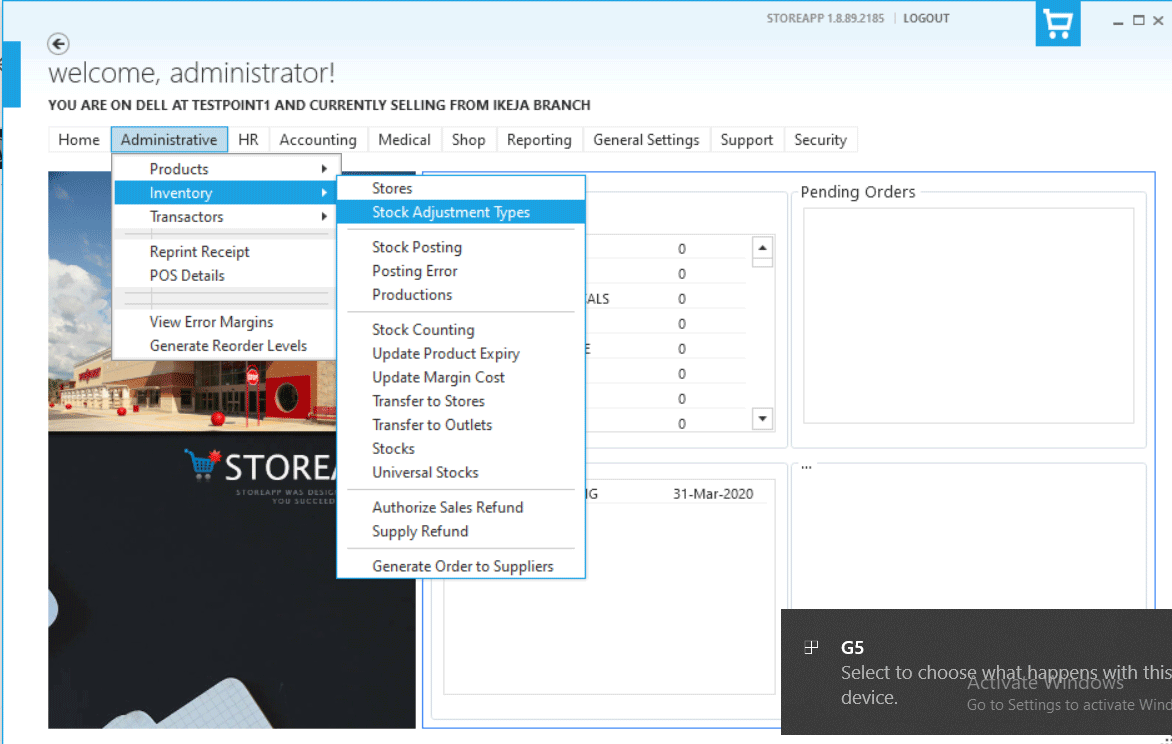
Step 2:
From the Stock Adjustment page, click the Add Adjustment Type at the top right hand side of the page.
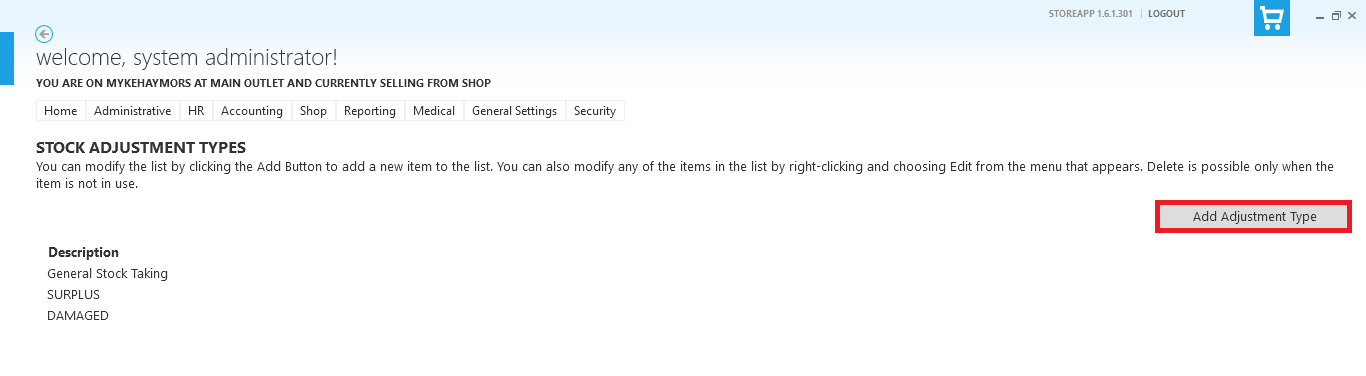
Step 3:
When the Stock Adjustment Types dialog box opens, enter the description of the adjustment e.g. the reason for the adjustment i.e. default, and click submit.